Application Guide
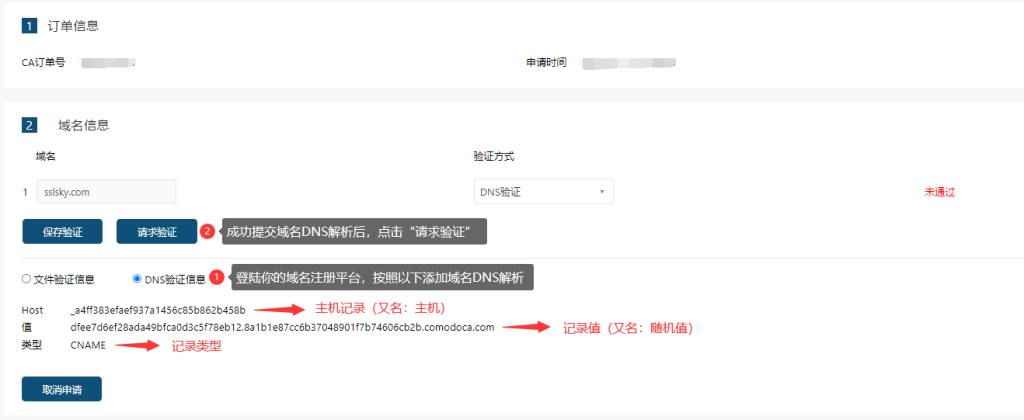
Sectigo Certificate Application Process
Below we will briefly introduce the method and process of applying for an SSL certificate After successful payment, go to User Center → SSL Certificate Management → My Certificates and find the Sectigo certificate you need to configure . 1. Fill in the domain name for which you need

GoGetSSL® Certificate Application Process
Below we will briefly introduce the method and process of applying for an SSL certificate 1. After successful payment, go to User Center → SSL Certificate Management → My Certificates and find the certificate you need to configure. Click Request Certificate. 2. Enter the domain name and click
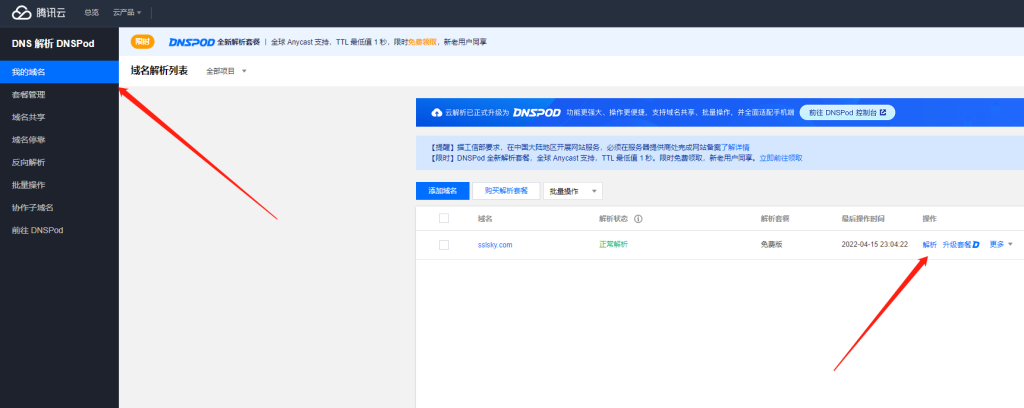
Domain Name Control Verification – Tencent Cloud Domain Name Resolution – CNAME Type
1. Enter Tencent Cloud—DNS resolution Quick access page: https://console.cloud.tencent.com/cns Select: Parse 2. Click: Record 4. After filling in the analysis information, click: OK The specific added content shall be subject to the information of sslsky order. The following reference graph record

Domain Name Control Verification – Alibaba Cloud Domain Name Resolution – CNAME Type
1. Enter Alibaba Cloud – Domain Console Quick access page: https://dc.console.aliyun.com/next/index#/overview 2. Choice: Analysis 3. Click: Add analysis 4. After filling in the analysis information, click: OK The specific added content shall be subject to the information of sslsky order. The
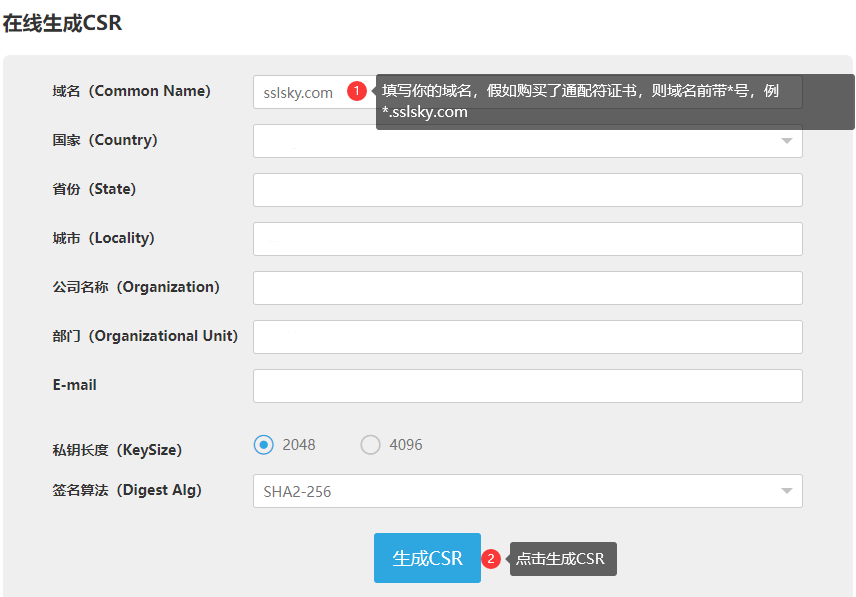
How to Generate an SSL Certificate Request (CSR) Online
Open the online CSR file generation tool: https://tool.sslcity.com/csr.html The file with the suffix .key (private key file) cannot be deleted and is required for installing the certificate.
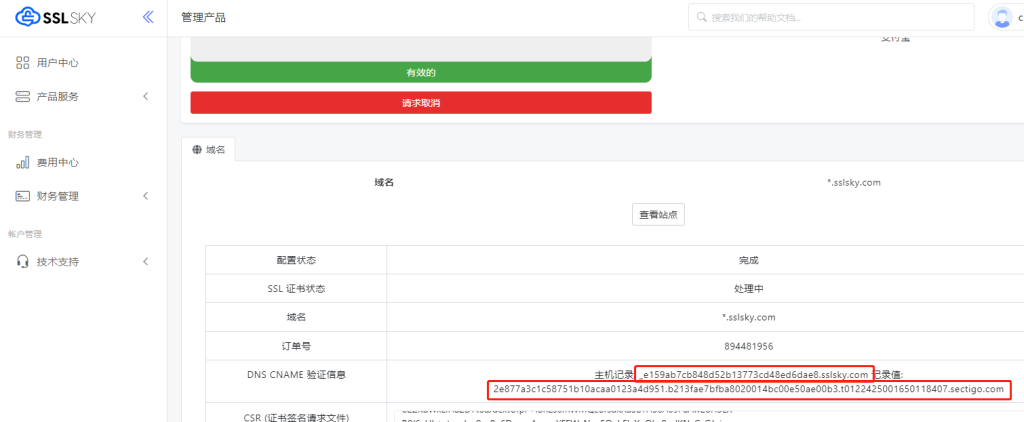
Introduction to domain name control verification methods, DNS, file verification, and Email
Why should I verify domain control? The CA must confirm that the applicant has control over the domain name, otherwise anyone can apply for an SSL certificate for a domain name that does not belong to them. What are the
How to create a folder starting with . in Windows
In the SSL application, the file verification method for verifying domain name ownership will have a folder starting with “.”. For example: https://aabb.com/.well-known/pki-validation/201F4EFF6DFFA6F7CC22775AC0163C7C.txt Since you cannot directly create a folder starting with . under Windows, I will now teach you
Reasons and solutions for SSL certificate application failure
1. Verification file configuration error 1.1. The site has enabled https access Possible causes: The verification file is deployed only in the HTTP service path, but not in the HTTPS service path, which results in the failure to find the


