Below we will briefly introduce the method and process of applying for an SSL certificate
After successful payment, go to User Center → SSL Certificate Management → My Certificates and find the Sectigo certificate you need to configure .
1. Fill in the domain name for which you need to apply for a certificate

2. Log in to the domain name registration platform (Alibaba Cloud, GoDaddy, Tencent Cloud, etc.), and add the domain name DNS resolution according to the ” DNS Verification Information ” on the certificate application page , as shown below:
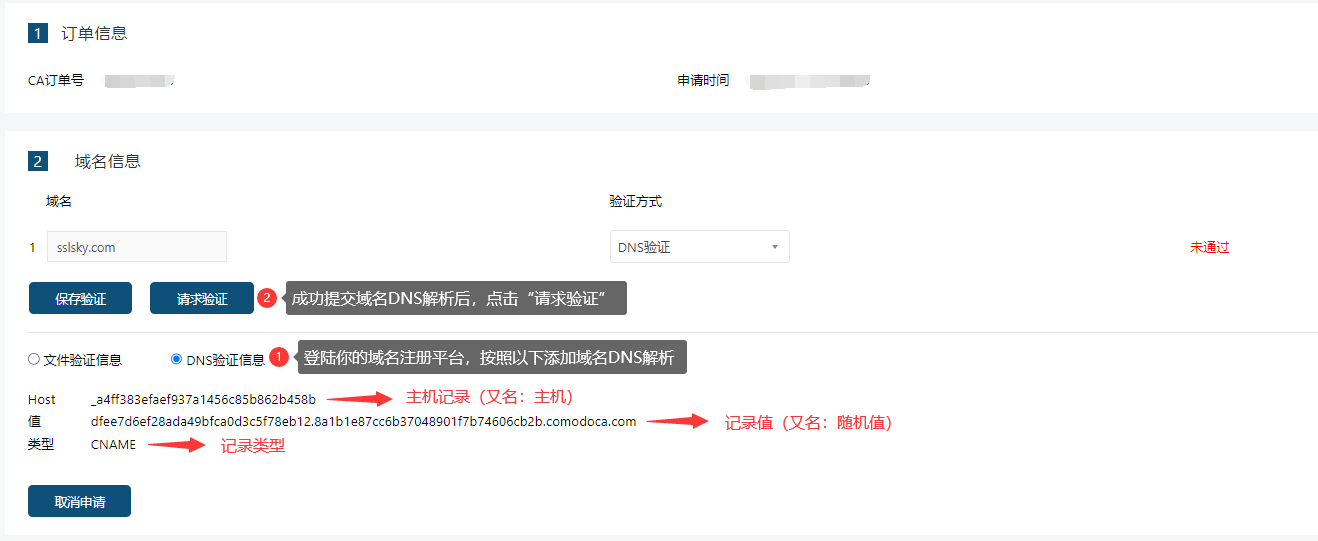
3. Wait for 1 minute and refresh the page. You will see that the certificate has been issued and download it.
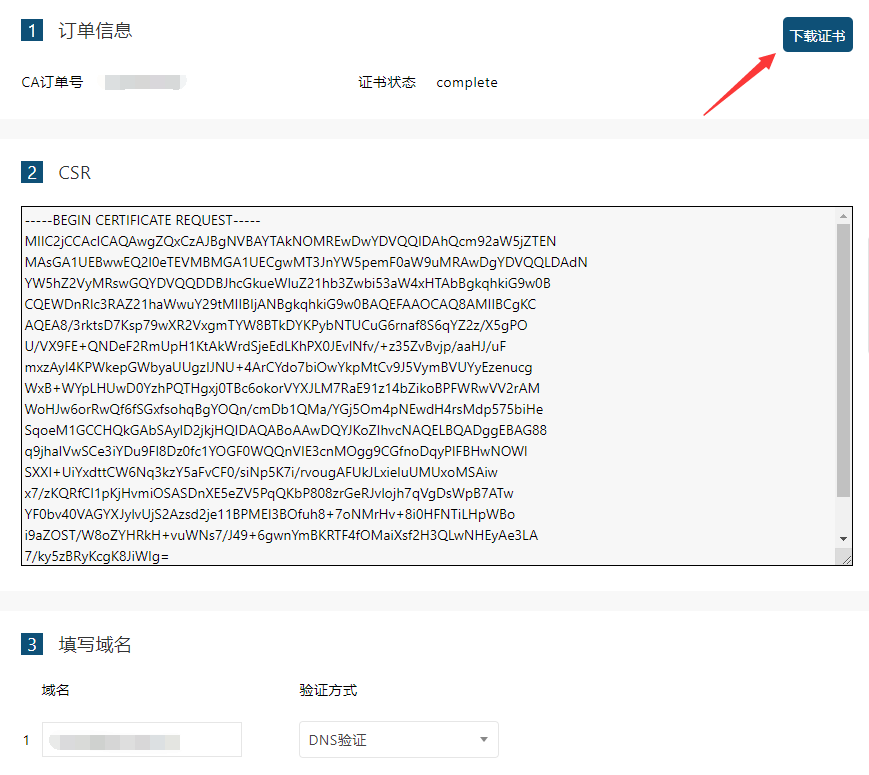
4. Unzip the compressed package and you will see that it contains the certificate files of the following four Web Servers (Apache, Nginx, Tomcat, and IIS). You can directly deploy the certificate files to the corresponding servers.



