Step 1: Convert the certificate format (.pfx)
Step 2: First upload the PFX format certificate to the server desktop, open IIS Manager, and select [Server Certificate].
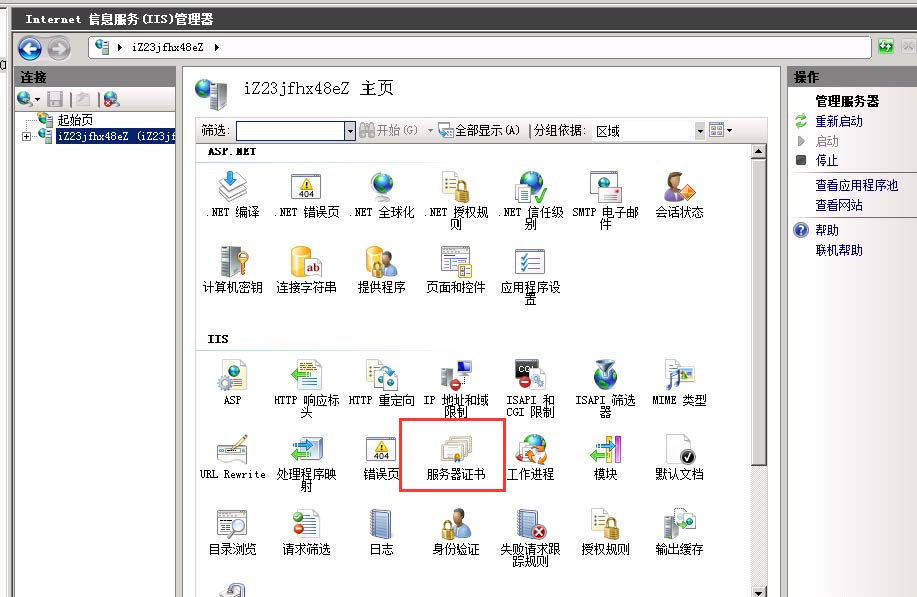
Step 3: Right-click to import the PFX certificate and enter the certificate password.
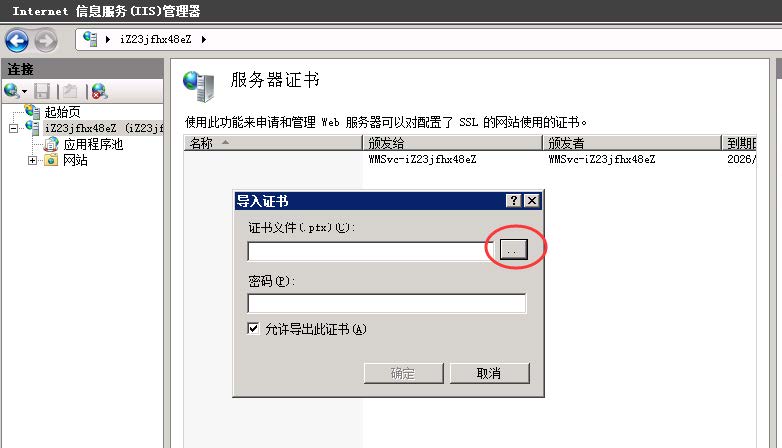
Step 4: Bind the certificate to the website. Select the website, right-click, and click “Edit Bindings”.
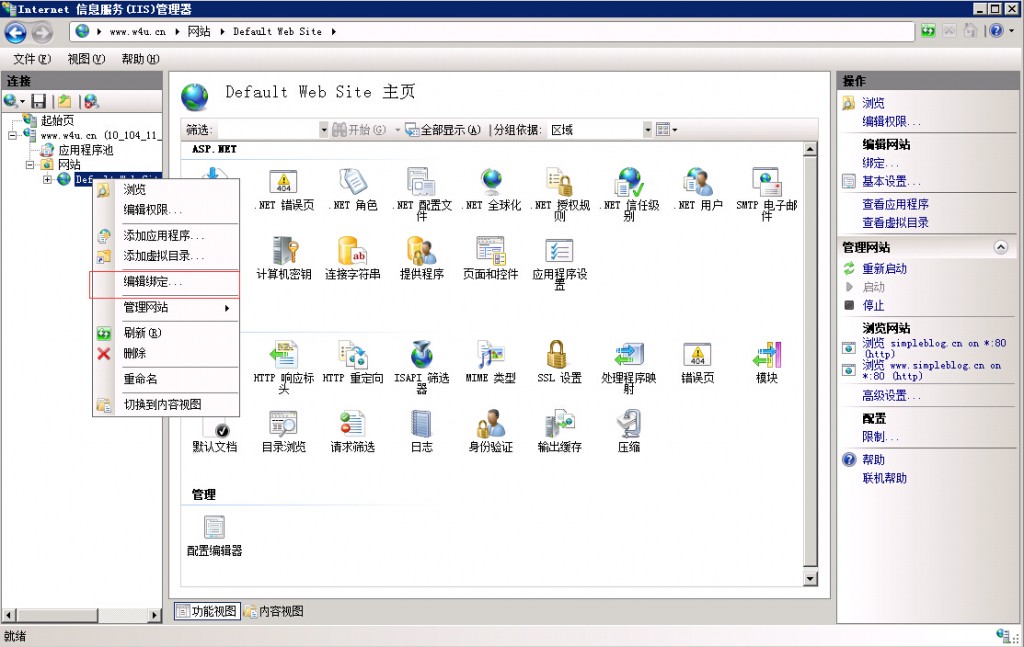
Step 5: Click “Add”, select “HTTPS”, select the certificate name just imported, and click OK.
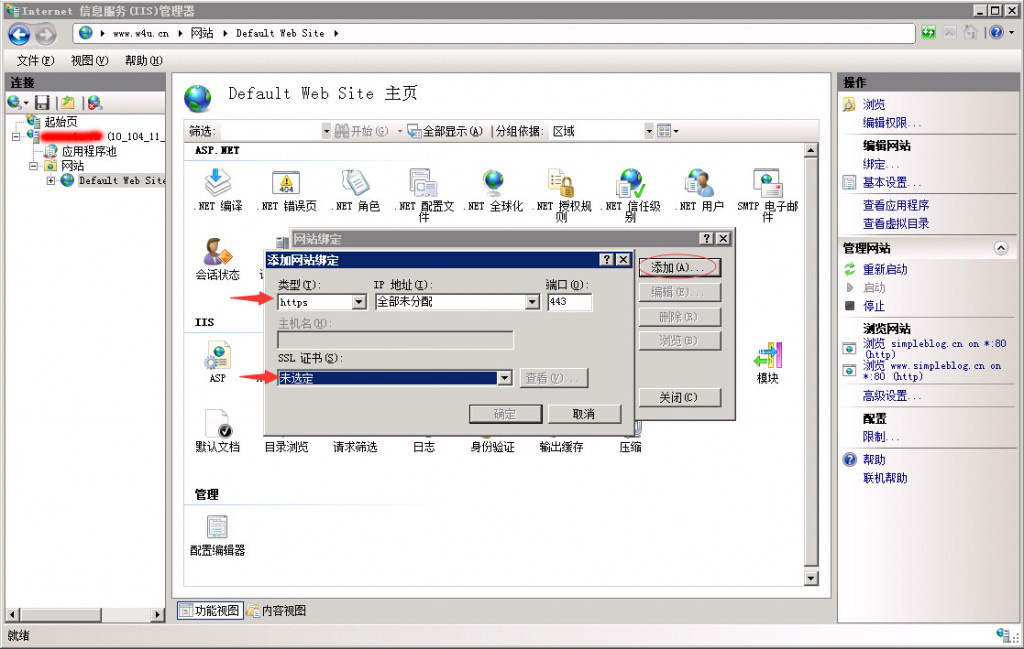
At this point, SSL has been configured. If you cannot access the website through https, you need to confirm whether the firewall blocks port 443. If not, please open port 443.
If you want to bind multiple subdomains under IIS7, you need to configure it manually, because IIS7 supports a single port 443 by default.
The configuration method is as follows: Most of the information on the Internet recommends modifying the IIS7 configuration file to directly specify the host name, as follows:
记事本打开C:\Windows\system32\inetsrv\config\applicationHost.configUse ctrl+F to find the following location:
<bindings>
<binding protocol="http" bindingInformation="*:80:www.sslcity.com" />
<binding protocol="http" bindingInformation="*:80:sslcity.com" />
<binding protocol="http" bindingInformation="*:80:bbs.sslcity.com" />
<binding protocol="https" bindingInformation="*:443:" />
</bindings>Find the https configuration item line (the line with port 443) and modify it to:
<binding protocol="https" bindingInformation="*:443:www.sslcity.com" />
<binding protocol="https" bindingInformation="*:443:www.sslcity.com" />
<binding protocol="https" bindingInformation="*:443:bbs.sslcity.com" />
<binding protocol="https" bindingInformation="*:443:sslcity.com" />Note that you need to replace www.sslcity.com with your own domain name, then save it.
Here are several items that can be added as needed. For a single domain name certificate, only one item can be added. If you purchase a wildcard certificate, you can add all the subdomains under the website.
Note: If CDN is used, an SSL certificate must be configured on the CDN.


