1. Log in to the backend of the Baota panel http://server IP:8888
2. Click ” Website “, select the website where you want to install the SSL certificate (the same domain name as when applying for the certificate), and click ” Set “, as shown below: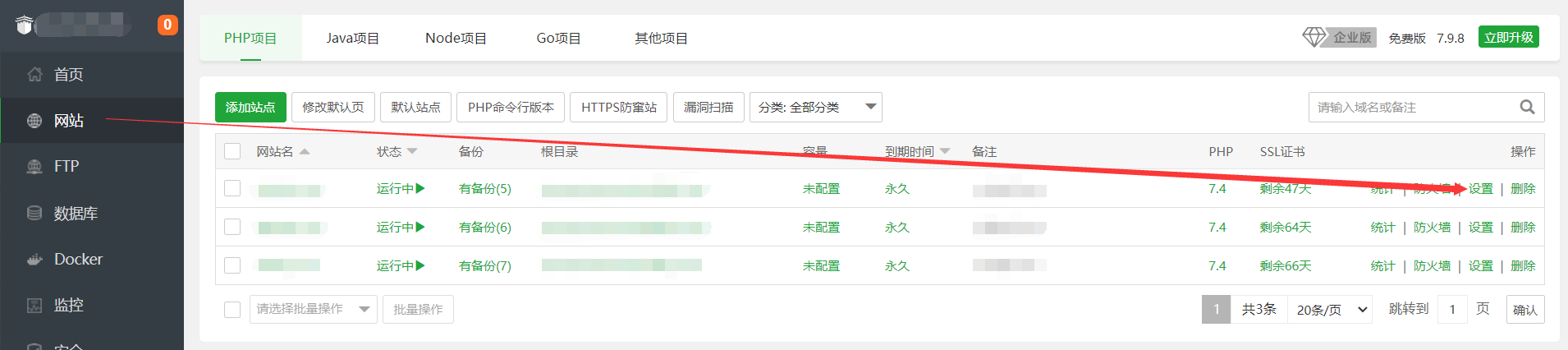
3. How to install GoGetSSL SSL certificate
Select the ” SSL ” tab, find ” Current Certificate “, paste the corresponding content into the ” Key (KEY) ” and ” Certificate (PEM format)” boxes, and then click ” Save “, as shown below:
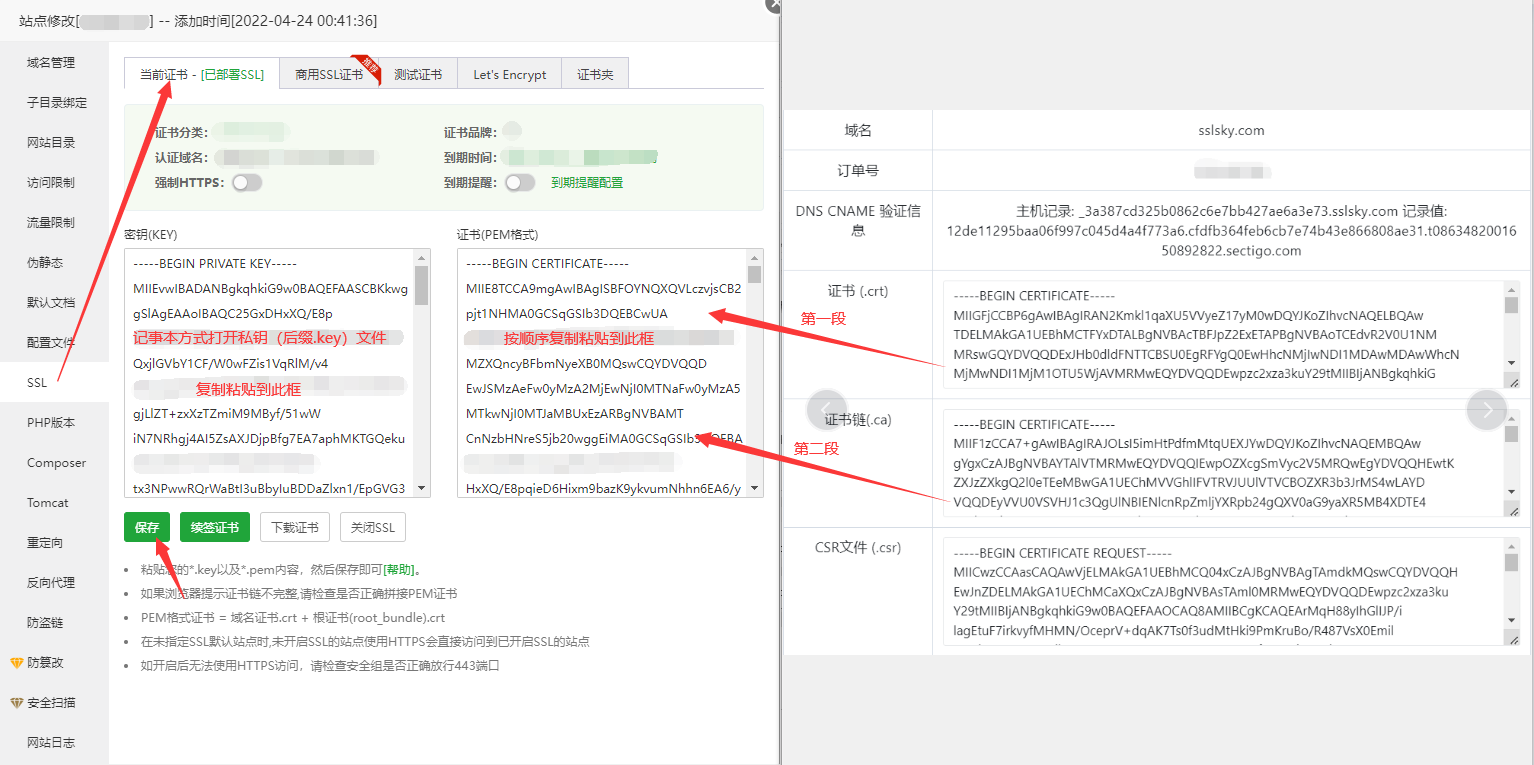
4. How to install Sectigo SSL certificate
After downloading the certificate, open the Nginx folder in the compressed package , double-click the file with the suffix .key to open it (or open it in Notepad), copy and paste the contents in it into the ” Key (KEY) ” box; double-click the file with the suffix .pem to open it (or open it in Notepad), copy and paste the contents of the first and second paragraphs into the ” Certificate (PEM format) ” box, as shown below:
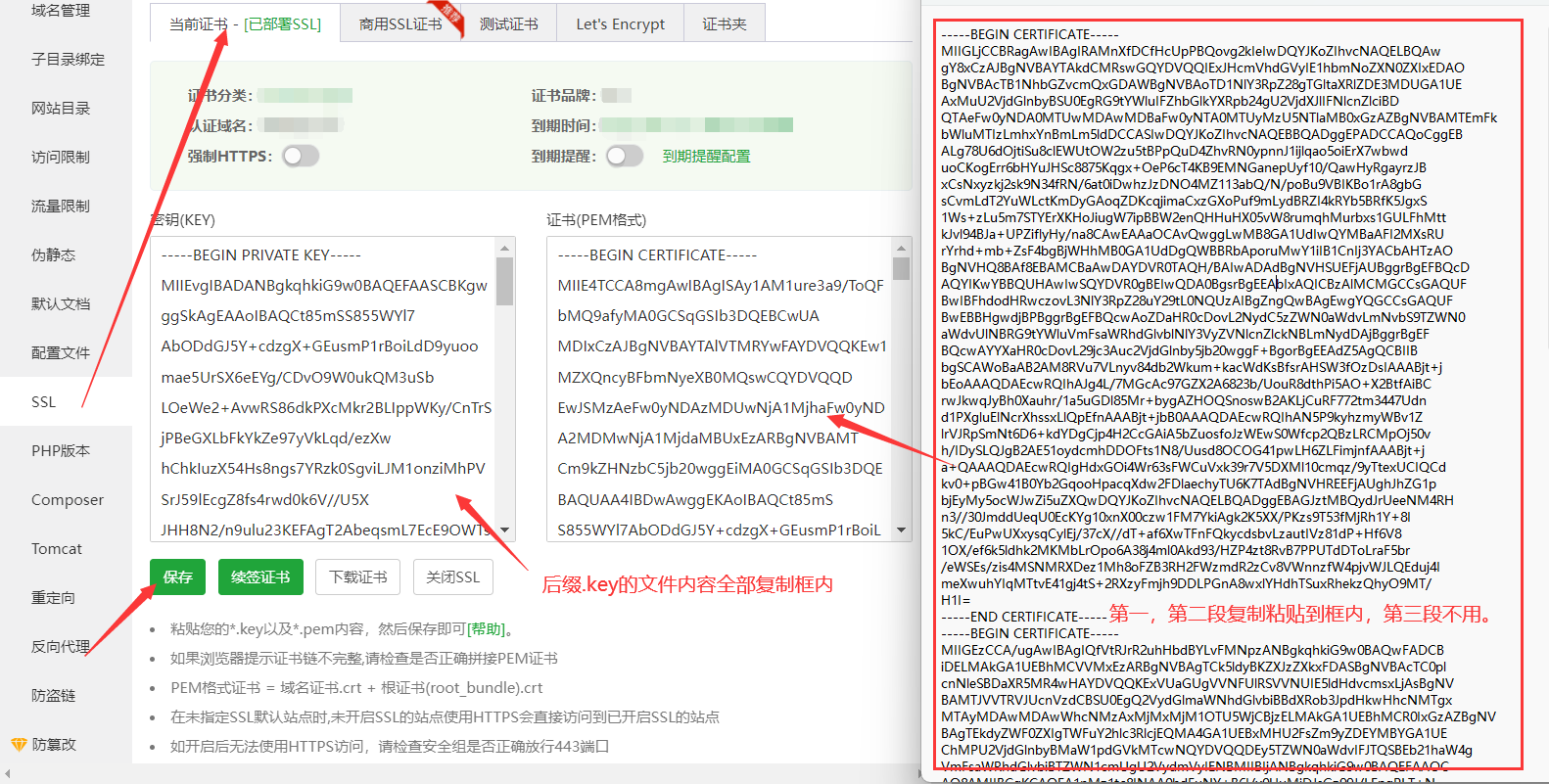
Baota provides the option of ” Force HTTPS “. If you need to, you can enable the forced HTTPS function. You can choose it as needed.
At this point, the method of installing an SSL certificate and enabling HTTPS on the Baota panel website is completed.
PS: For Alibaba Cloud and Tencent Cloud servers, you need to open port 443 in the server control panel.


